
Welcome to our resource library! Please see below for an introduction to using this site and how to find the resources you’re looking for.
Navigation:
At the top right side of the home page, you will see the following:
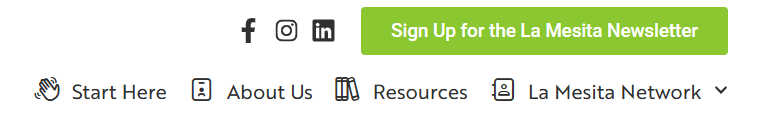
The tabs will lead you to:
- Start Here: An FAQ about this resource library, who it’s for, and how to use it.
- About Us: A brief description of the work we do at El Futuro and, specifically, on the Technical, Education, & Consultation Services (TECS) team.
- Resources: Entry to the resource library.
- La Mesita Network: Entry to the La Mesita Network, a group for mental health professionals serving the Latine community.
Finding Resources:
If you’re looking for a resource, click on the “Resources” tab, as shown below.
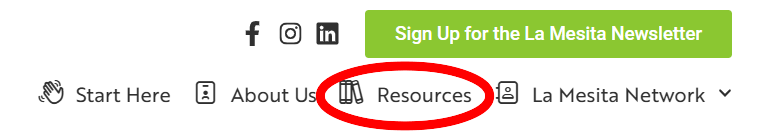
Once you click on the “Resources” tab, you will see a page full of resource groupings, as shown below.
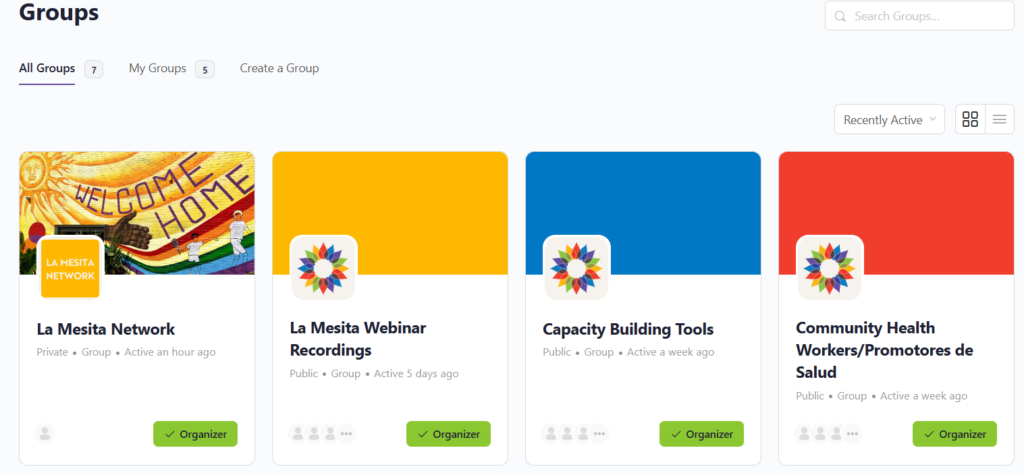
For your convenience and ease of searching, resources are grouped together. You can search for resources a couple of different ways:
- Use the “Search Groups” feature at the top right of your screen (pictured below) to search all groups. For example, you could search for “anxiety,” and you would get a list of all resources related to anxiety, from any public group.
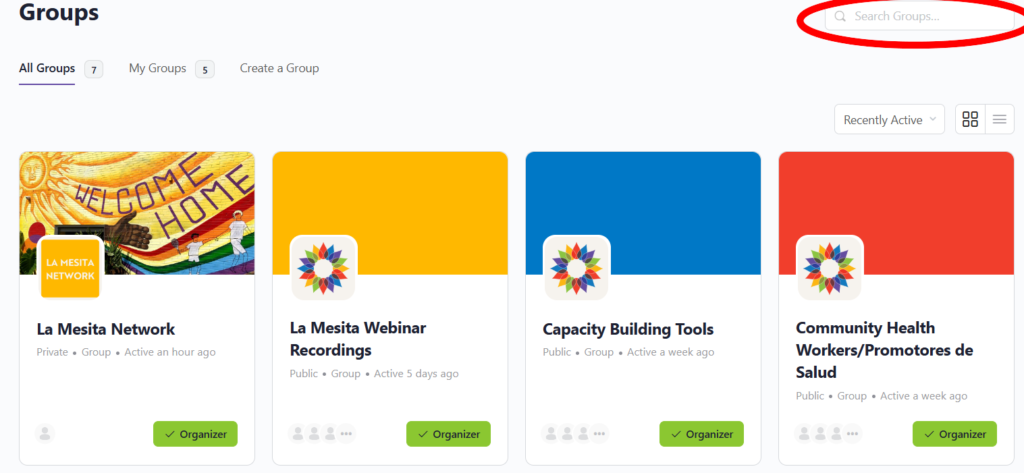
- Click on a group you’re interested in and then click the magnifying glass icon (circled in the image below) on the top right of your screen to find a resource within a specific group. For example, if you’re looking for a webinar about anxiety, you would click on the “La Mesita Webinar Recordings” group and search for “anxiety” within that group, as shown below.
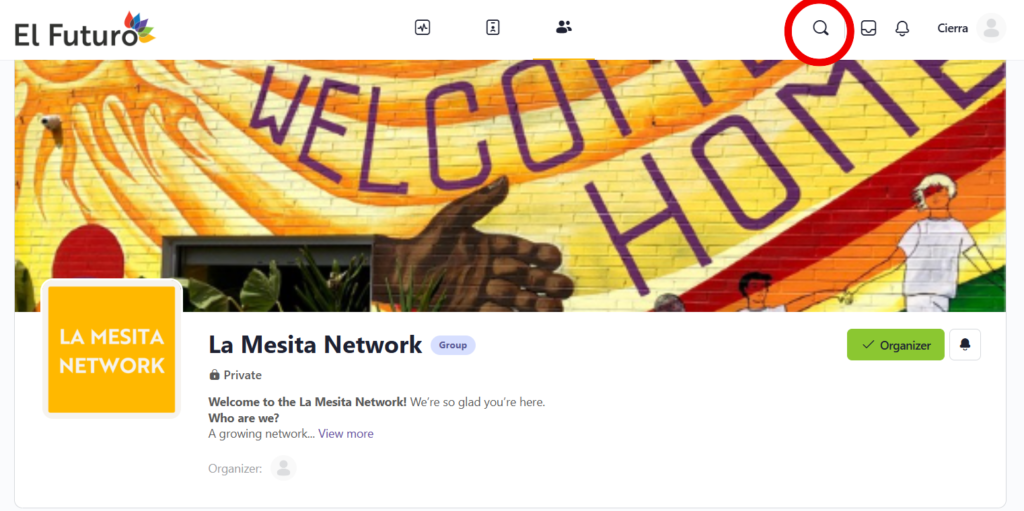
- Click on a group you’re interested in and browse. You’re also encouraged to explore around within each group, to see the variety of resources offered.
Resource Group Features
There are other features you can use within each group. Each group includes the following features:
- Feed: A chronological activity feed, where you can see all updates and additions to the group. In certain groups, you can post your own resources that you’d like to share with others.
- Documents: This is where you’ll find all PDF resources within each group.
- Videos: This is where you’ll find all video resources within each group.
- Albums: All videos are also available in albums, for webinars which are separated into two parts.
- Send Invites: Do you know someone else who might like these resources? You can send them an invite directly to the group, so they can utilize them as well.
- Discussions: Some groups have a “Discussions” tab. You can use this feature to connect with other professionals and providers. For example, in the “Community Health Workers” group (pictured below), you can use the discussion boards to ask questions, connect with others in your region, or share information.
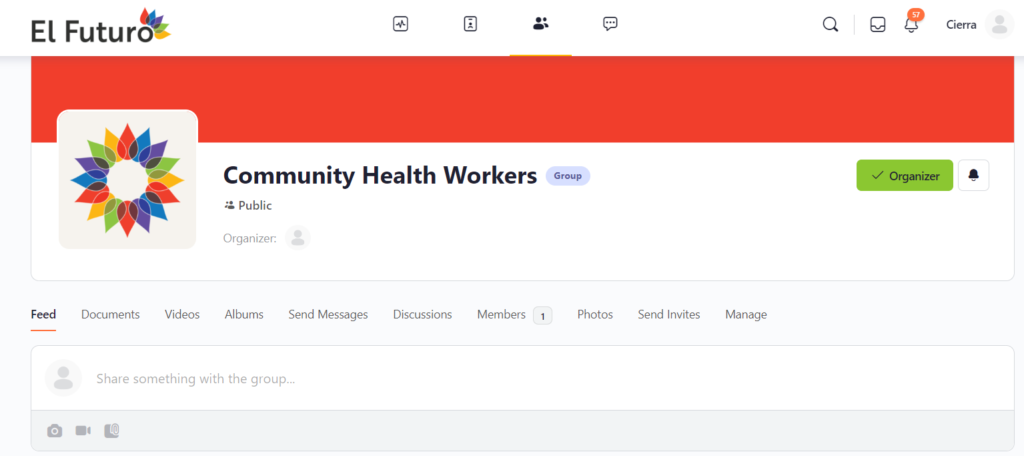
Creating an Account
If you find a group you find especially useful, and you want to refer to it later, you can create an account (for free!) and save groups for easy access later. You can create an account by clicking “Sign up” at the top righthand side of your screen, as pictured below.
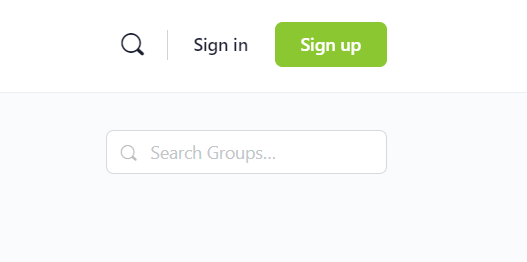
To create an account, you need to complete a quick registration form, as pictured below. The “Nickname” field will be how you are listed in each group, if you comment or share a resource.
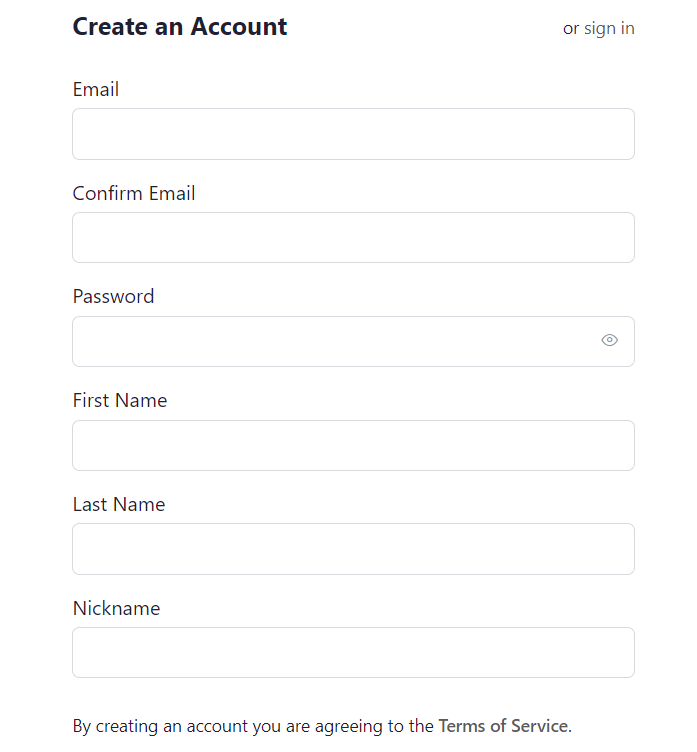
Once you create an account, the “Resources” tab will look like this for you:
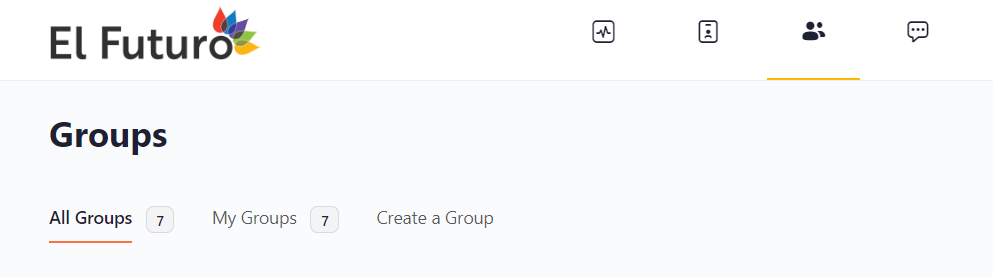
You will be able to save groups to “My Groups” for easy access later on. For example, if you are a Community Health Worker and want to remember that group for later, you can add it to your “My Groups.”
Have any other questions?
We’re happy to help! You can reach out to us at lamesita@elfuturo-nc.org with any additional questions.
