
Welcome to the new La Mesita Network! This guide will walk you through how to create and edit your account, navigate the new platform, and find the resources you’re looking for.
Creating An Account
When you first try to access the La Mesita Network group, you will be asked to sign in or create an account. This is required, as the La Mesita Network is a private group. Click “Create an Account” (circled below) if it’s your first time visiting the network.
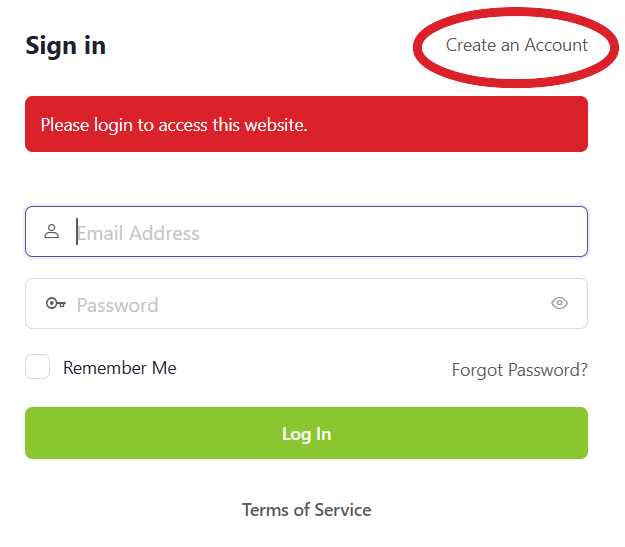
When you click that button, the following box will pop up. All fields are required. Your “Nickname” is how you want your name to be shown on the Network if you comment or post. Click the green “Create Account” button when you’re finished.
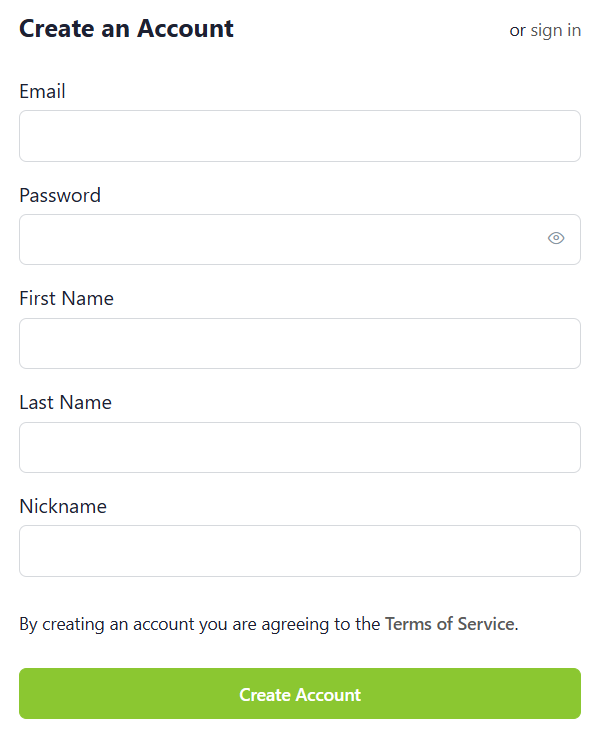
Once you create an account, the following screen will pop up. You will need to confirm your email address before continuing. Please note that it sometimes takes a minute or two to show up in your email inbox. Be sure to check your “Spam” or “Junk” folders, as well as any programs your organization may have in place to flag spam emails.
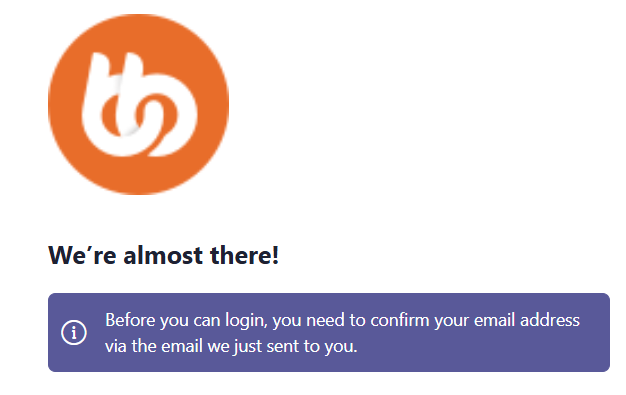
Navigating the Network
You can access the network two different ways:
Click the “La Mesita Network” tab on the home page of the website (pictured below). This will open directly to the La Mesita Network.
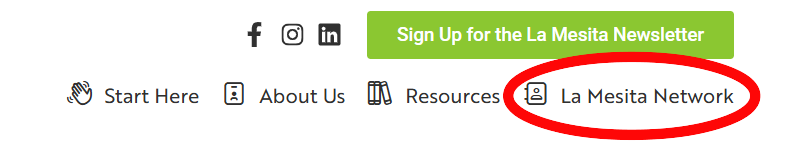
OR click the “Resources” tab, and you will see the Network appear as pictured below:
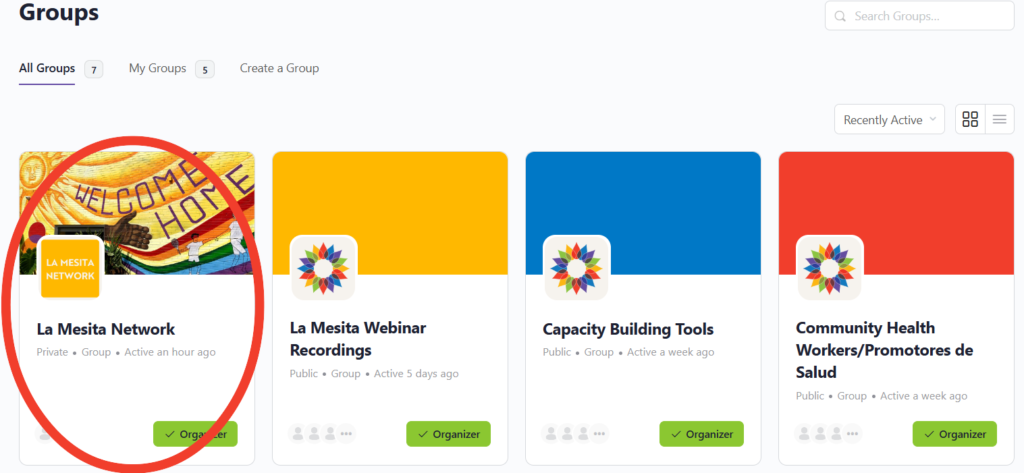
Both of those options will take you to the La Mesita Network group. The first time you navigate to the group, you will need to request access, using the green button shown below. We do this so the La Mesita Network remains a private space, specifically for mental health professionals.
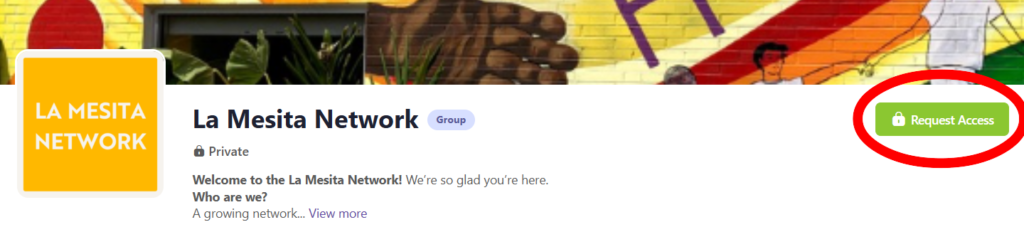
Once you enter the group, you will see the following menu on the lefthand side of your screen:
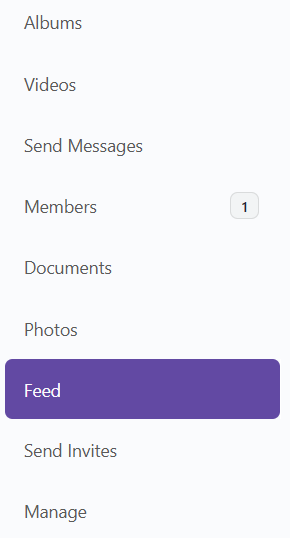
The “Feed” is where you will see all posts and updates from the La Mesita team, as well as other providers in the Network. You can filter these posts by selecting the type of resource you’re looking for (such as “Documents,” “Videos,” etc.). You are also able to select “Send Messages” if you would like to reach out to someone in the Network.
If you are searching for information on a certain topic or looking for a specific resource, you can use the search button (circled below) to search the group:
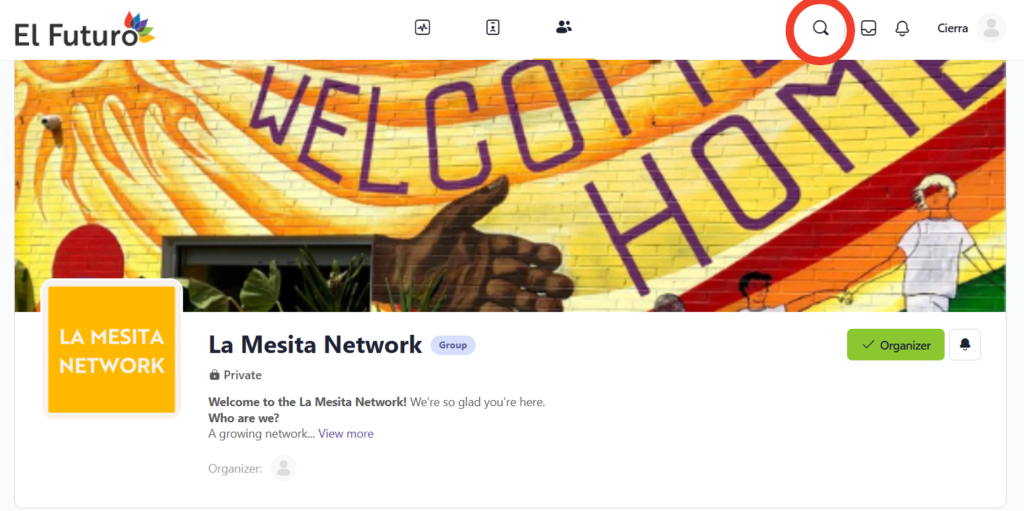
Finding and Editing Your Profile
At the top righthand corner of your screen, you will see your name (circled below).
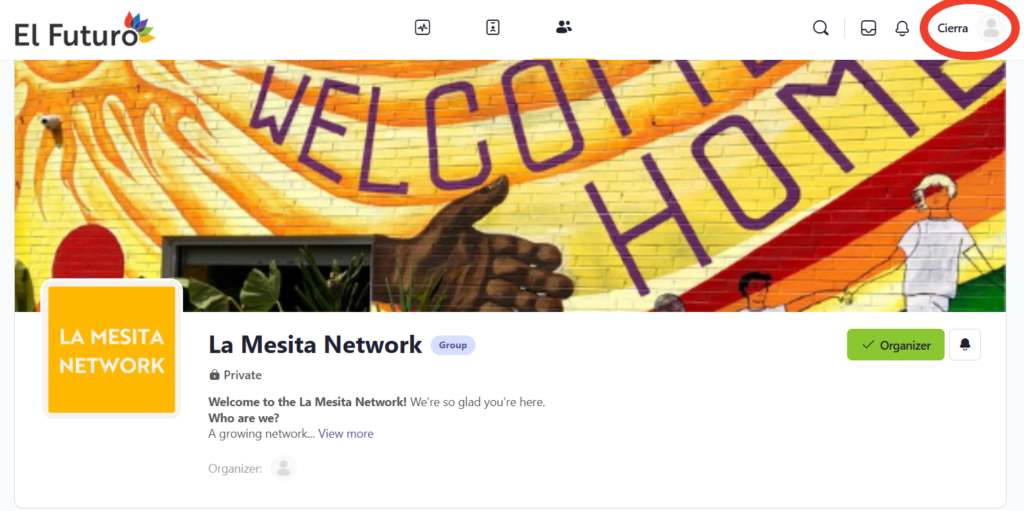
When you select your name, the following menu will appear:
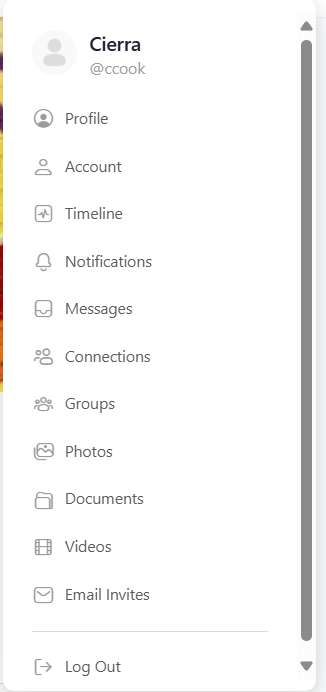
This menu will allow you to edit your profile and account, see your personal timeline (which will show updates from ALL groups you belong to, not just the La Mesita Network), and view messages. If you ever update a document, photo, or video to the Network, you will be able to find those under their corresponding tabs in this menu.
Let Us Know if You Need Help!
We know that change can be difficult and new platforms come with a learning curve. We’re here to help! If you have questions about the Network that aren’t answered here, please reach out to us anytime at lamesita@elfuturo-nc.org.
